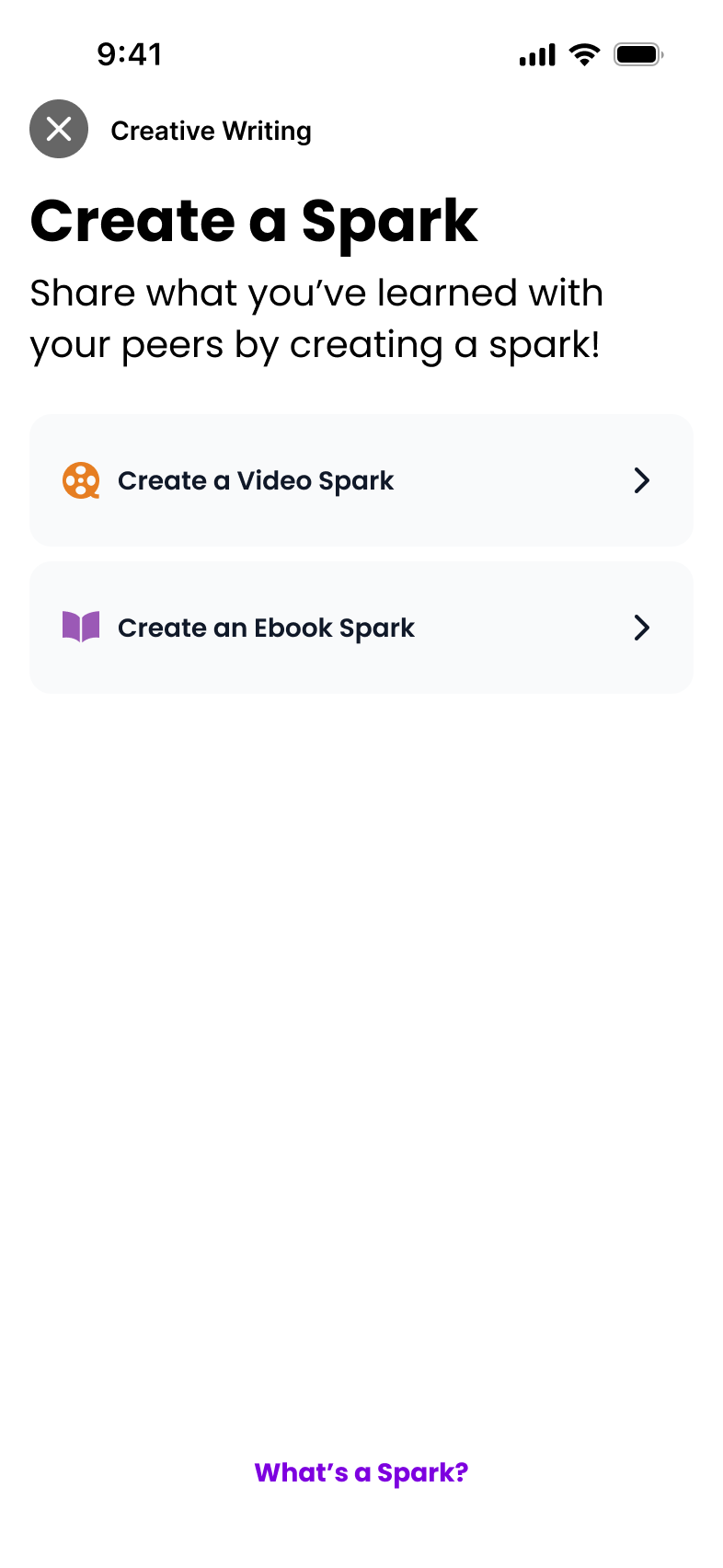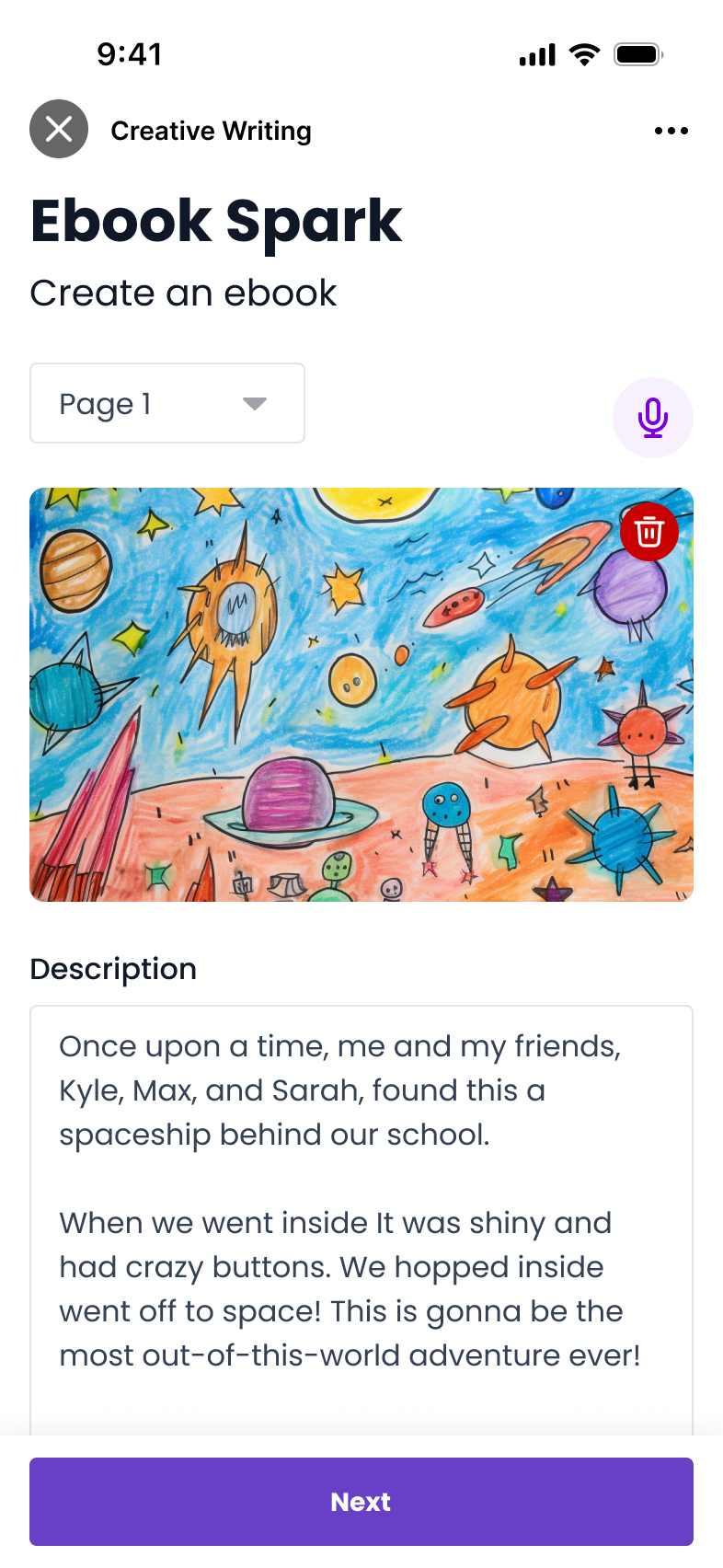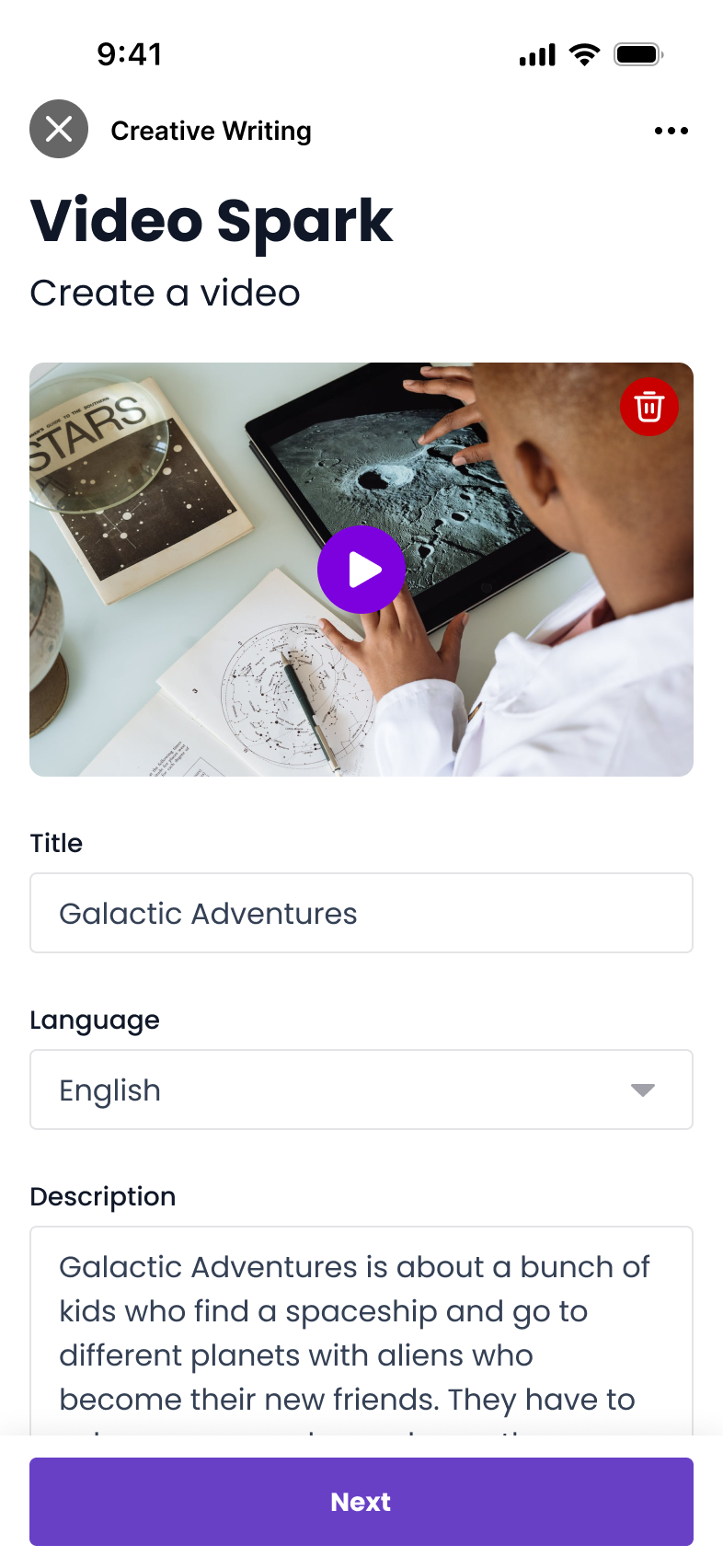Learn Connect
LearnConnect Mobile is an educational app that empowers students from elementary school to high school to learn, and collaborate through courses, peer-to-peer learning, and interactive content.
Learn Connect
UI Designer
Education
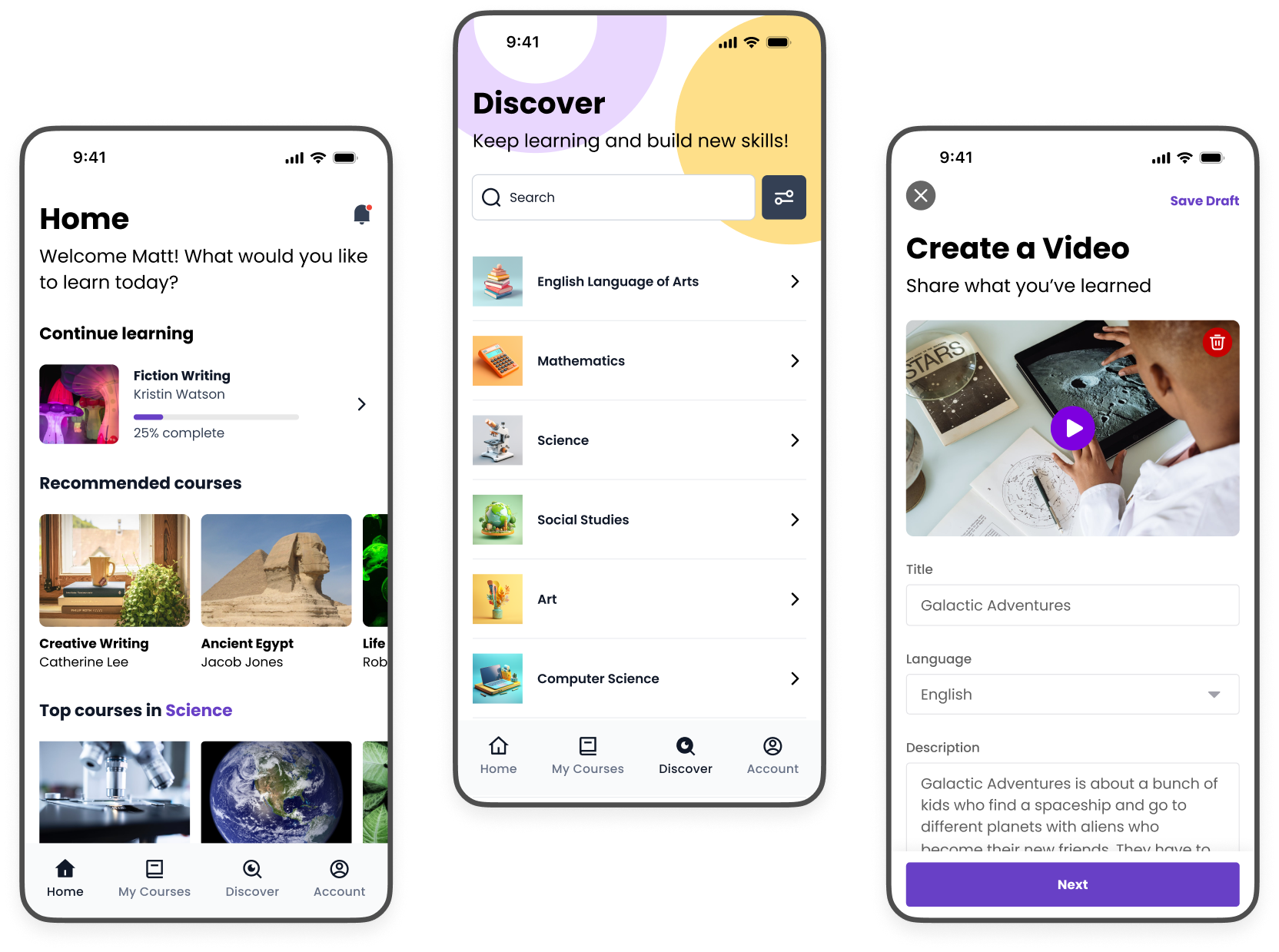
Many students experience boredom in the classroom or struggle to keep up with learning material creating a gap in their education. One-size-fits-all teaching methods also don't cater to a student's individual learning needs and pace.
The CEO saw an opportunity to create an educational app that uses the current learning resources within one of their existing products and has a similar learning experience to platforms like Udemy.
The app features self-paced courses along with learning material that includes resources like ebooks, videos, games, and assessments. In addition, there is a peer-to peer learning element that encourages students to share what they've learned after completing a lesson.
Existing students are able to login in and be presented with recommended courses based on their interests. Learn Connect makes these recommendations based on a student's saved or previously viewed courses. They can also discover a new course from a variety of subjects.
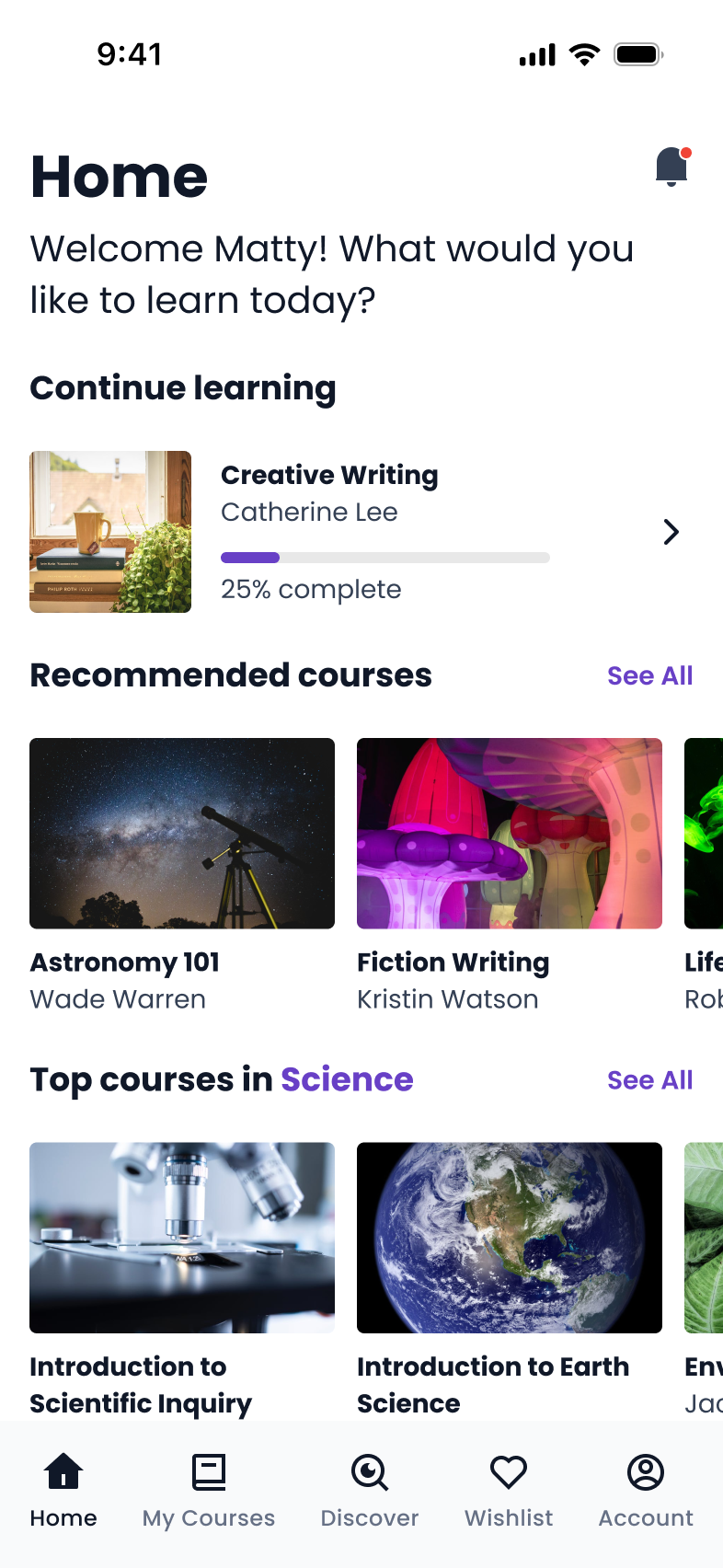
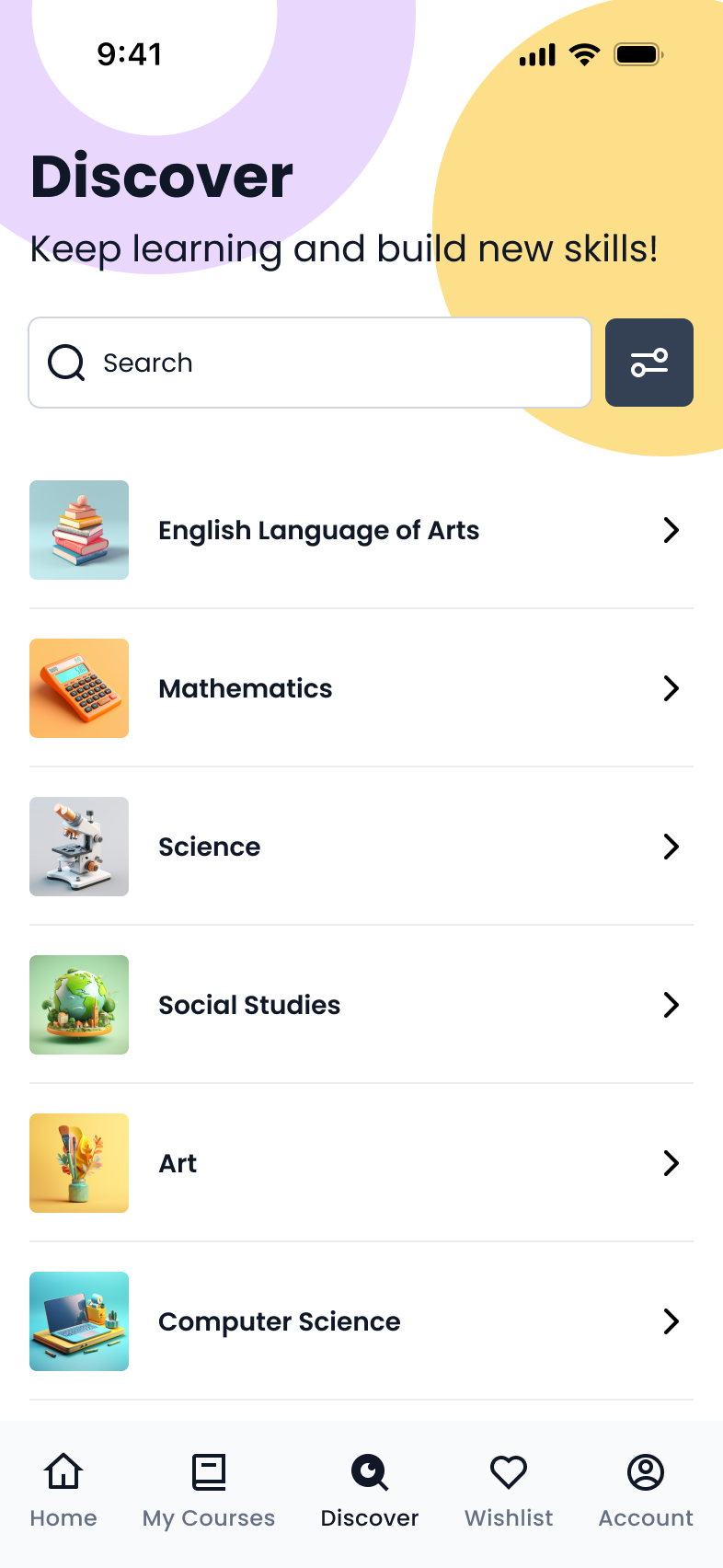
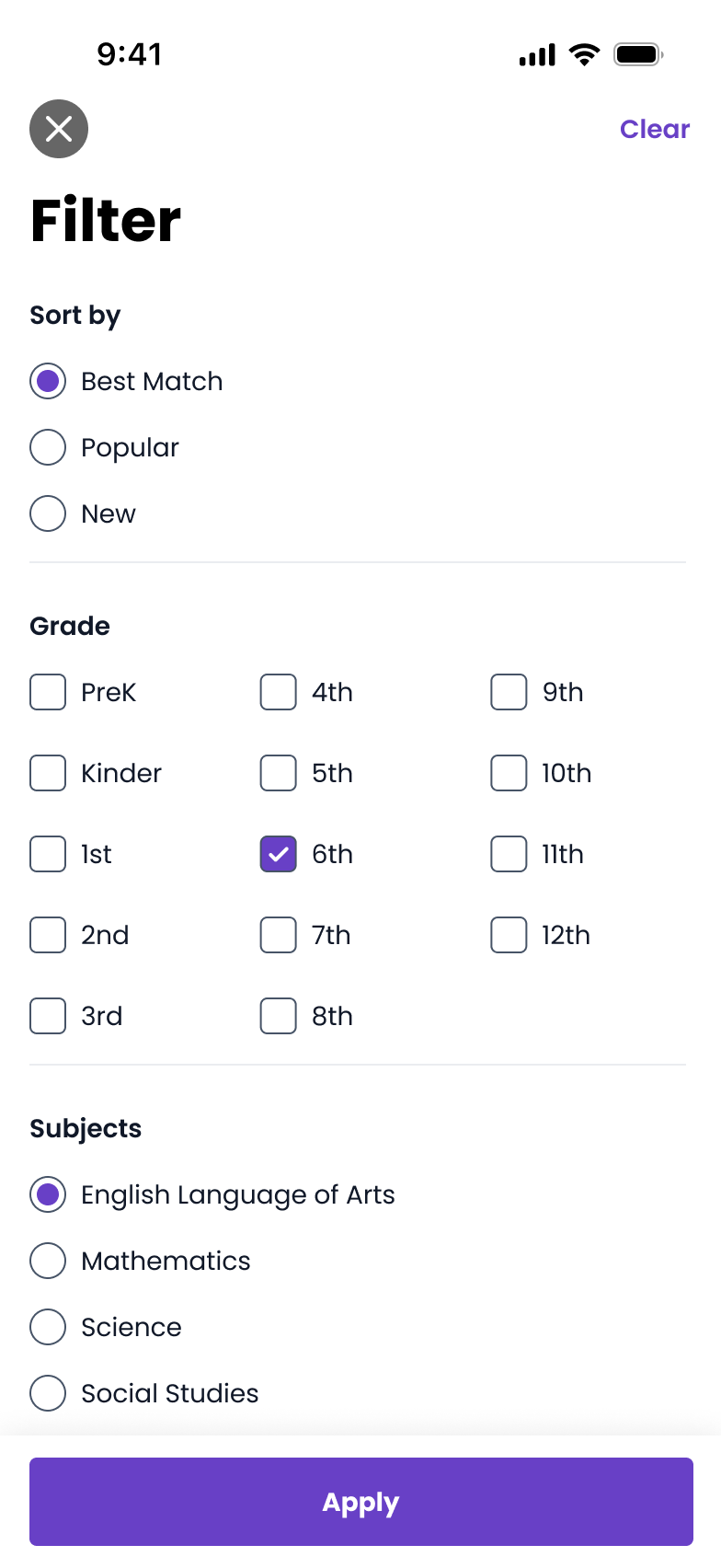
Once a course is selected a student can get an overview of the course or jump back in right where they left off. Each course has lessons filled with different learning resources to cater to different learning styles and help reinforce knowledge. Lesson resource types consist of eBooks, exercises, videos, pintables, and games.


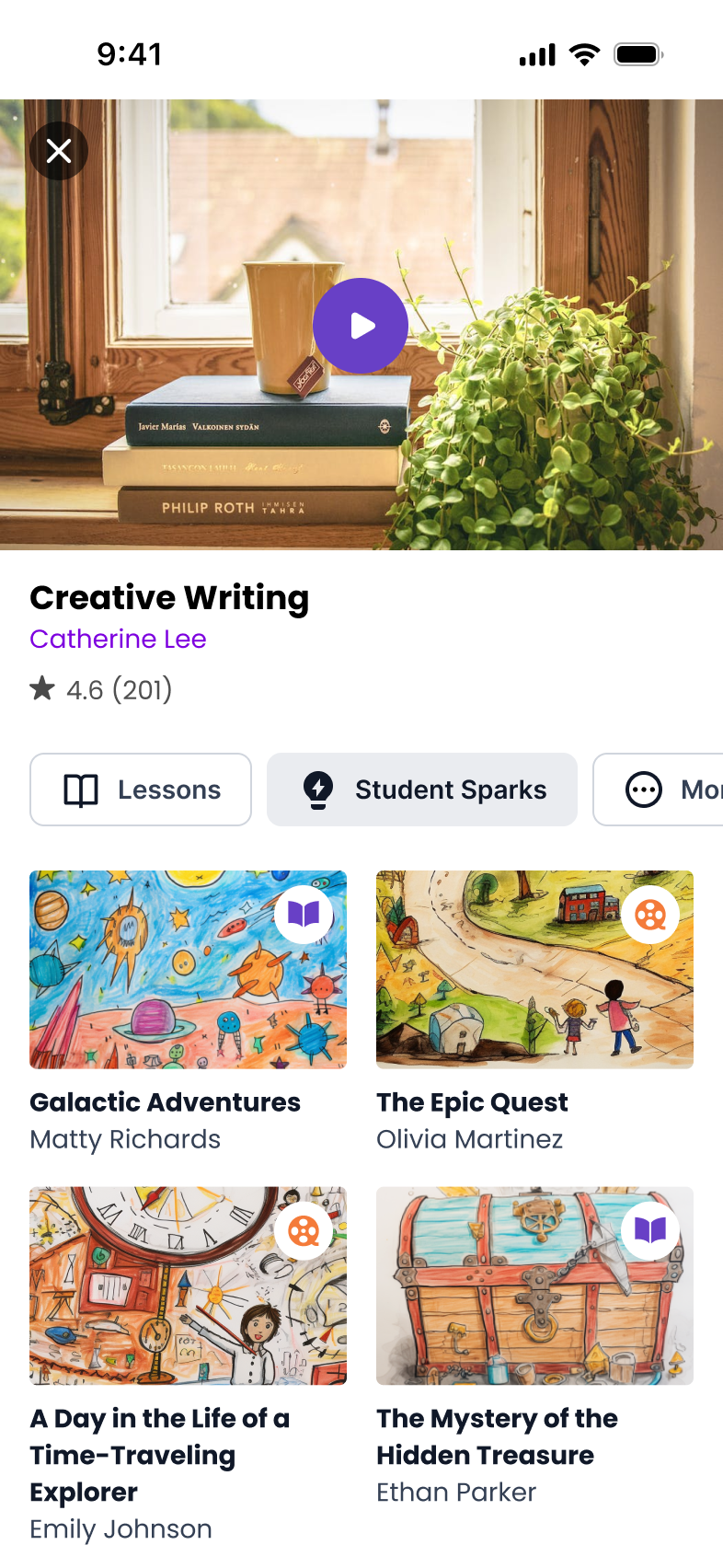
Another way students are able to reinforce their knowledge is through a peer-to-peer learning feature called "Sparks". Students can share what they've learned in a course by submitting a video spark or an eBook spark that goes over the course material.
Once submitted for review and approved, it is added to the course's Student Sparks tab for everyone to view.